android.util.AndroidRuntimeException: Calling startActivity() from outside of an Activity context requires the FLAG_ACTIVITY_NEW_TASK flag. Is this really what you want?
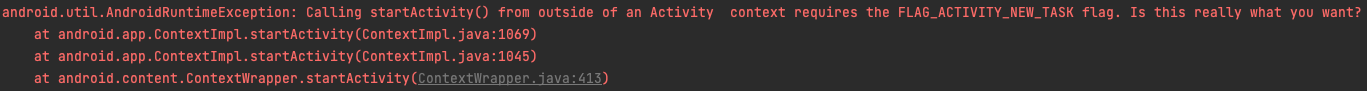
startActivity를 사용할 때 위와같은 에러를 마주한다면
비 액티비티에서 startActivity를 호출할 때 위 에러 로그를 발견할 수 있다.
해결방안은 액티비티에서 호출을 하면 된다.
아니면,
Intent intent = ExampleActivity.newIntent(App.instance); intent.setFlags(Intent.FLAG_ACTIVITY_NEW_TASK); App.instance.startActivity(intent);
FLAG_ACTIVITY_NEW_TASK를 추가 해주어도 된다.
Intent.FLAG_ACTIVITY_NEW_TASK
새로운 태스크 생성
: If set, this activity will become the start of a new task on this history stack.
실행하는 액티비티를 새 태스크로 생성.
affinity(동족)가 있으면 그 태스크로 들어감.
예> 앱에서 시스템 설정을 열 때,
기존에 열어둔게 없으면 -> 새로 태스크 생성. (A1) -> 태스크[A1]
기존에 열어둔게 있으면 (A1) -> 그 태스크로 들어감. (A2) -> 태스크[A1, A2]
출처: https://jhshjs.tistory.com/50 [독학하는 1인 개발자:티스토리]
댓글
댓글 쓰기