1. 이클립스 설치하기
http://createlee75.blogspot.kr/2016/10/java-hello-world.html
* Name:ADT
* Location: https://dl-ssl.google.com/android/eclipse/
* Next 눌러서 설치 완료
* 이클립스가 재시작됩니다.
https://developer.android.com/studio/index.html
* Windows에서 zip 버전을 다운 받아서 압축을 풀구 위치를 선택한다.
* 원하는 버전의 SDK를 설치하면 개발 준비 끝
Log.d(TAG,"Log Level : Debug");
Log.i(TAG,"Log Level : Info");
Log.w(TAG,"Log Level : Warning");
Log.e(TAG,"Log Level : Error");
http://createlee75.blogspot.kr/2016/10/java-hello-world.html
* Help - install New Software 클릭
* 플러그인 설치 설치하기
Add 클릭하기
* Name:ADT
* Location: https://dl-ssl.google.com/android/eclipse/
* Next 눌러서 설치 완료
* 이클립스가 재시작됩니다.
* 안드로이드 SDK 설치
그러면 안드로이드 SDK를 찾게 됩니다.https://developer.android.com/studio/index.html
* Windows에서 zip 버전을 다운 받아서 압축을 풀구 위치를 선택한다.
* 원하는 버전의 SDK를 설치하면 개발 준비 끝
* 로그 남기기 레벨
Log.v(TAG,"Log Level : Verbose");Log.d(TAG,"Log Level : Debug");
Log.i(TAG,"Log Level : Info");
Log.w(TAG,"Log Level : Warning");
Log.e(TAG,"Log Level : Error");
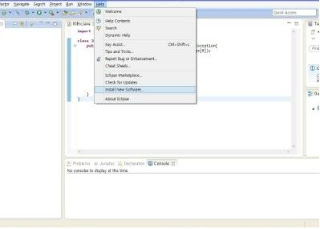





댓글
댓글 쓰기